Subscribe to my newsletter and...
Get a free chapter of my book.
I regularly share the updates on new design tutorials, tricks & news. You may expect also to get notified about my tools announcements. No spam!
Get free chapter + join newsletter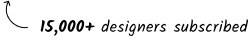

In the past achieving isometric effect in Figma required required quite a lot of effort and calculations. Fortunatelly now there are many handy plugins that allows you to change perspective of the element with one click. I used one of them to create isometric effect present on Prime Design System Kit landing page hero section. However to create depth & illusion of 3d there is a bit more manual work that gives you really elegant effect.
This time not a blog post, but a video: watch a quick 4 minute tutorial that shows you how to create isometric 3D effect with depth & lighting by playing with gradients & shadows. Enjoy!